1. Log in via www.krungthaixspring.com
>> Username is your stock trading account (contains 6 digits and 1 letter)>> Please select login with QR or OTP
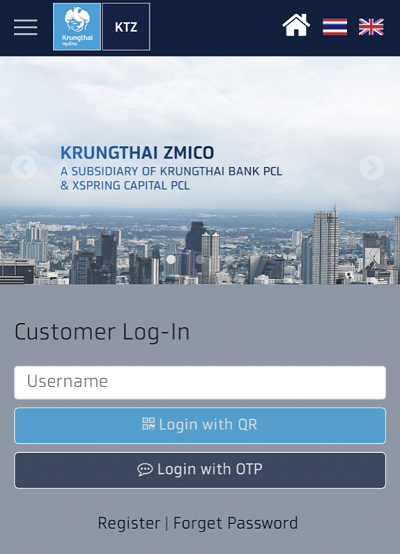
2. Select ‘Online Service’ menu and click ‘E-Transfer Funds’
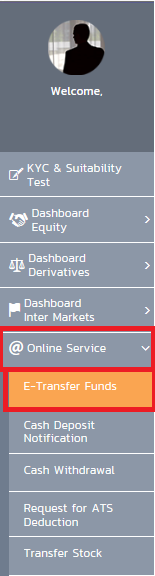
3. Click at your bank that you already applied E-Transfer Funds
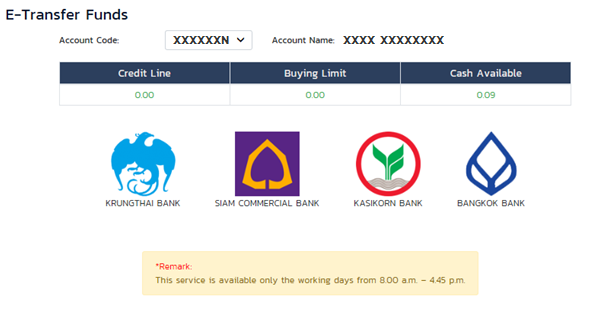
4. Please complete all fields and click ‘Submit’
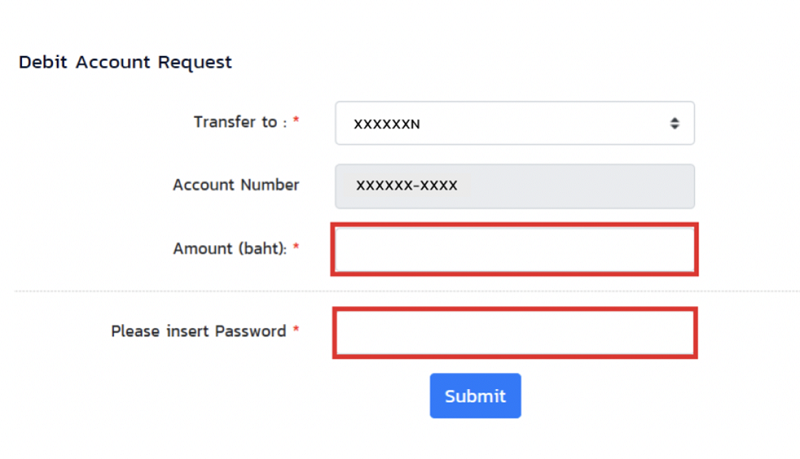
5. Your transaction is completed. Click OK
Your buying limit (Cash Balance Account only) will be updated automatically and this service has NO charged fees.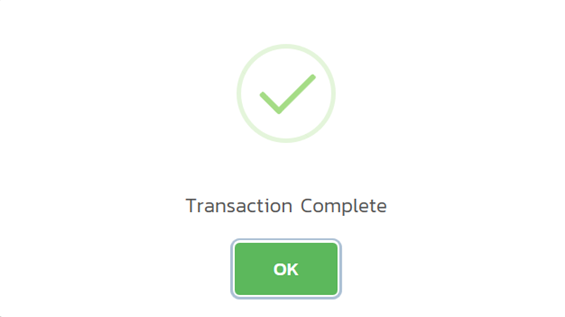
6. After transferred, you will receive the confirmation email by Krungthai XSpring.
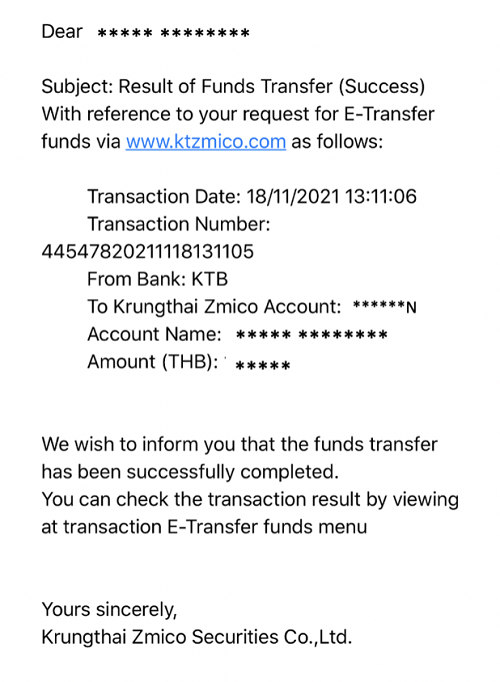
Remark: This service is available only the working days from 8.00 a.m. – 4.45 p.m.
For more information, please contact your Investment Consultant between 8.30 a.m. – 5.00 p.m. on working days.