1. Please insert your ATM card and enter your PIN Number.
2. Select “Apply for/Amend Bangkok Bank Mobile Banking and Bualuang iBanking” menu.
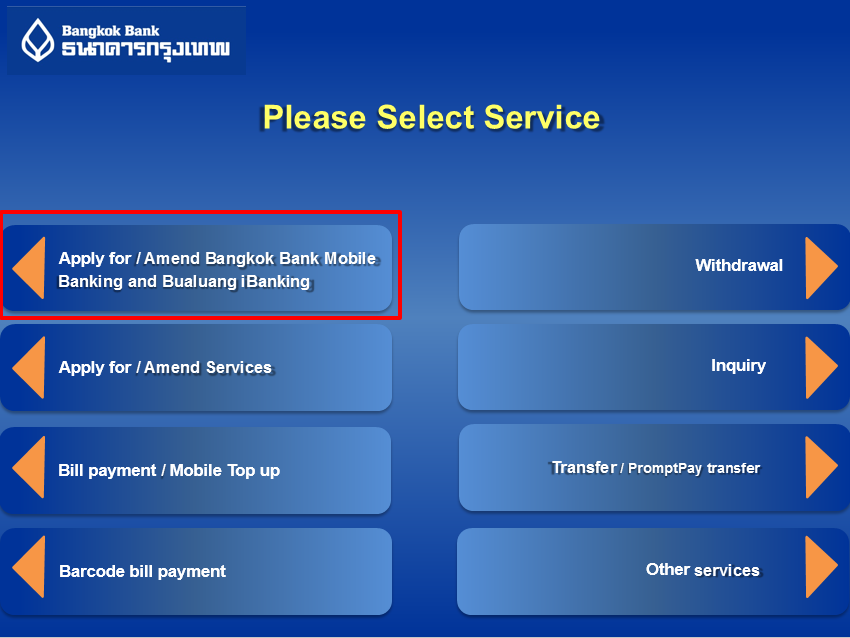
3. Select “Direct debit authority” menu.
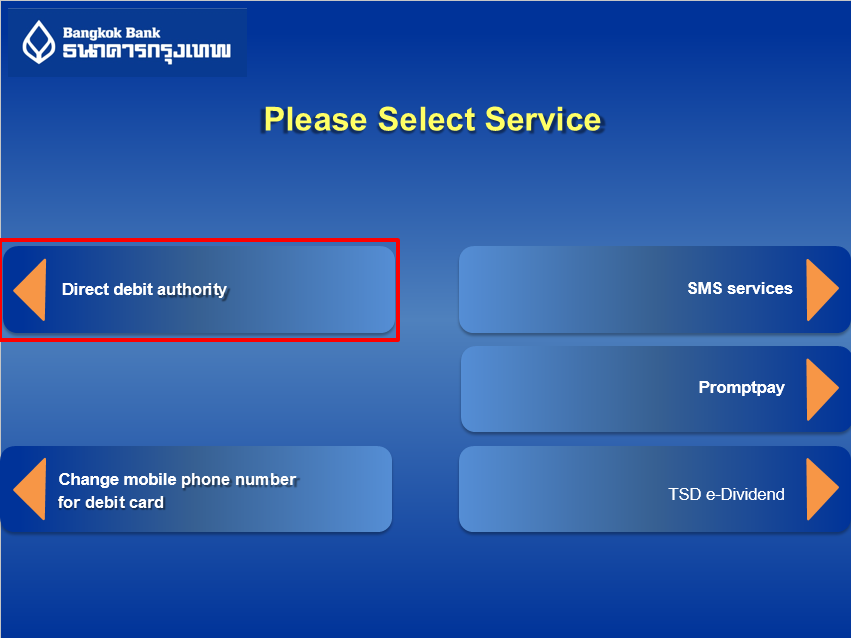
4. Please read terms and conditions and select “AGREE”.
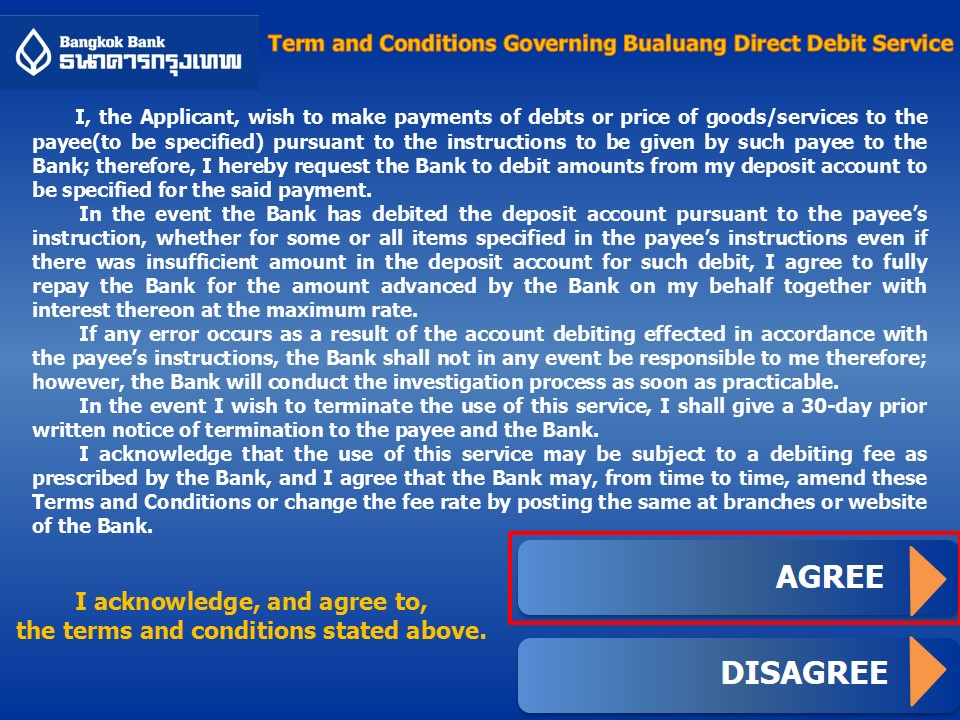
5. Select type of your bank account.
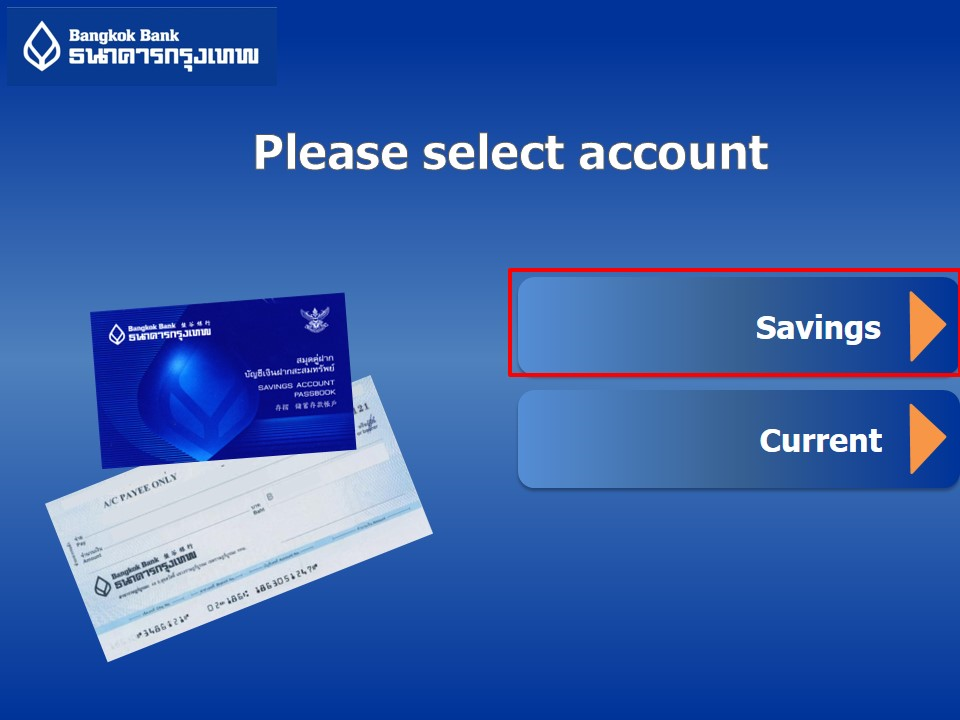
6. Select “SEARCH BY COMPANY CODE” menu.

7. Please enter the company code which has 5 Digits “88889”.
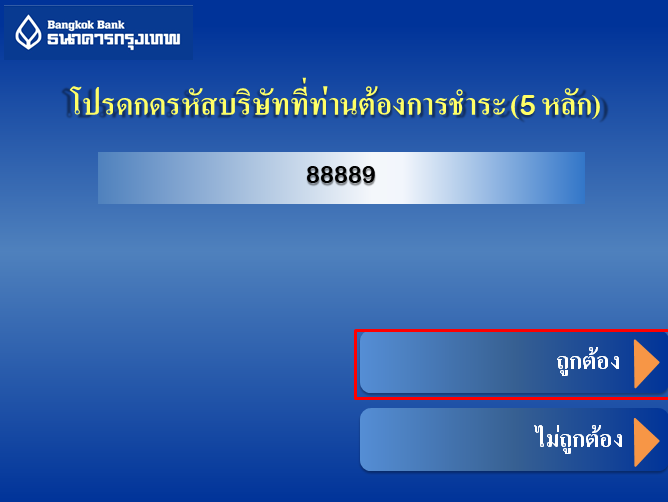
8. Please enter Reference No.1 which is “your Stock Trading Account Number” (6 Digits)
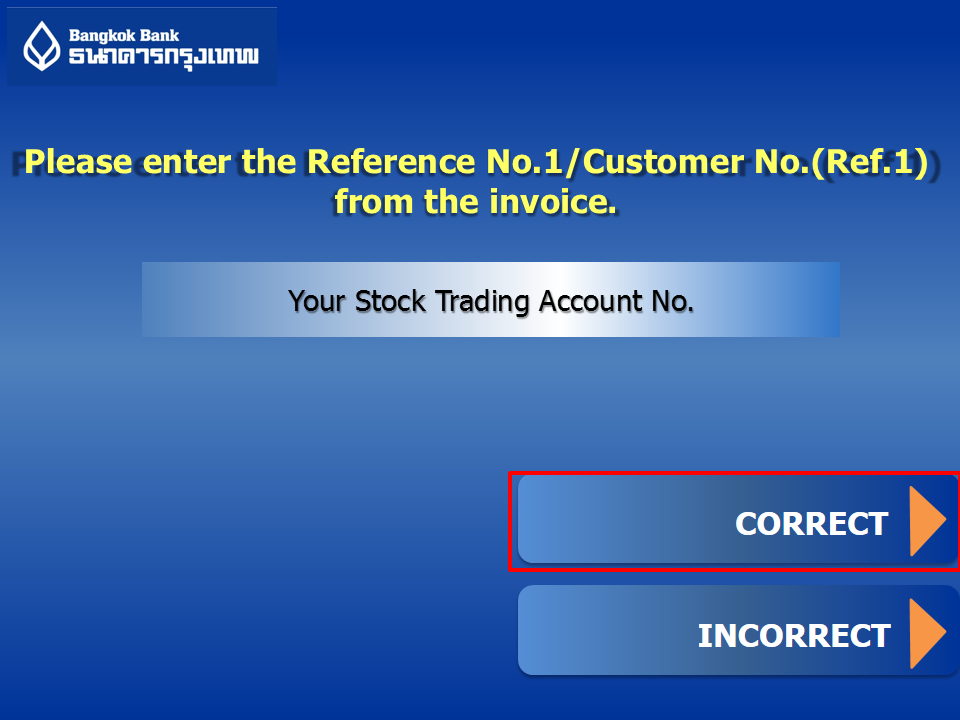
9. Please enter Reference No.2 which is “your Thai National ID Number” (13 Digits)
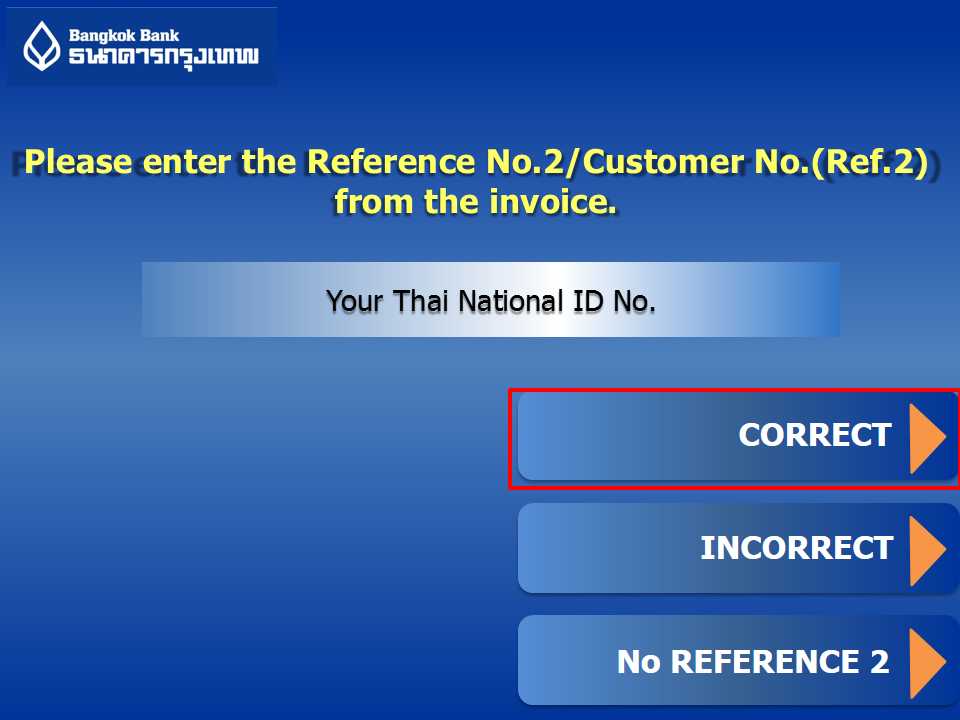
10. Please verify information for apply E-Transfer Service and press Confirm.
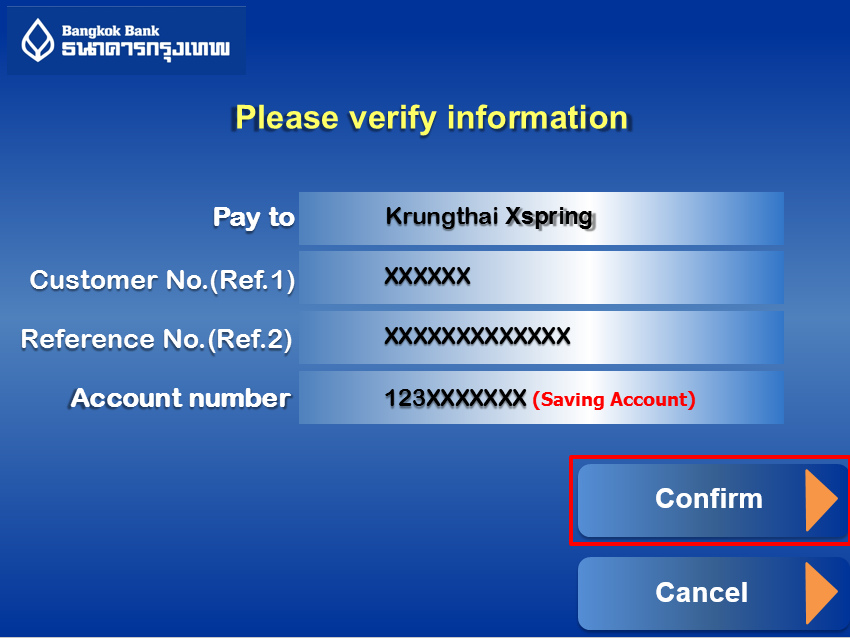
11. Success and you will receive slip for evidence.
For more information, please contact your investment consultant at working hours: Monday - Friday (8:30 a.m. - 5:00 p.m.).
Remarks:
1. Krungthai XSpring will approve E-Transfer service within 1 working days after receiving the bank approval (without submitting the original documents). The company will update your information and effective all types of your securities account.
2. The bank savings or current account (fixed, joint or online account are not allowed) can apply for E-Transfer service and the account name must same as the owner of securities account only.
3. E-Transfer is PON service (Payment on the net) of Bangkok Bank which uses for cash collateral into all types of securities account.
4. In case you would like to change the bank account, you can apply E-Transfer via online banking channel. When Krungthai XSpring receives the approval from the bank, the company will update your latest bank account as approval and will be effective to all types of your securities account.
5. If you would like to apply or change e-Dividend service, you can apply for this service via internet banking and will be effective to all types of your securities account including other securities companies.
6. You can transfer funds from your bank account to your securities account via E-Transfer Funds menu, as following:
- Click Here to view the method of transferring funds via www.krungthaixspring.com (Online Service Menu).